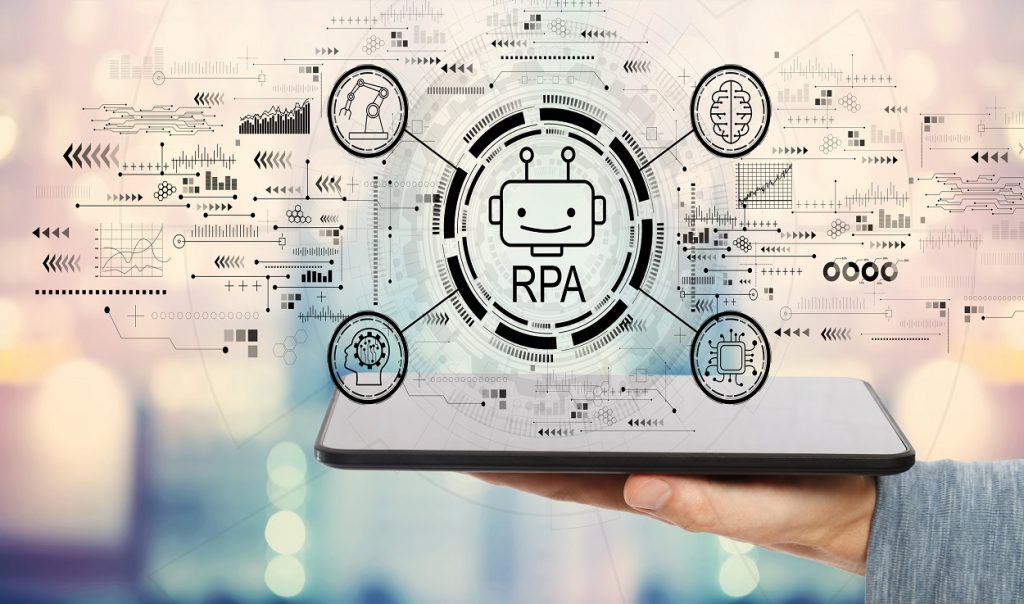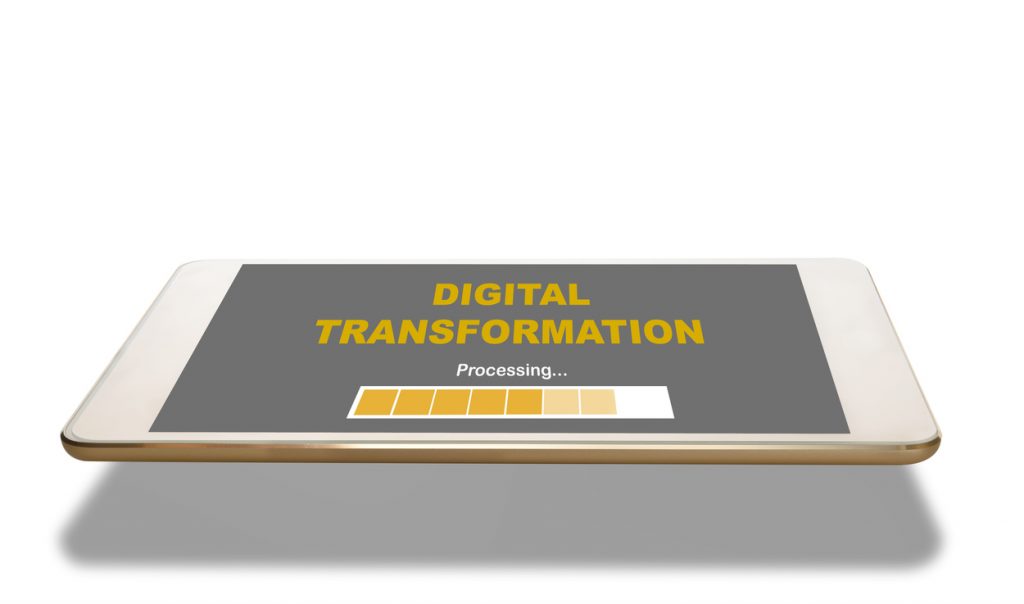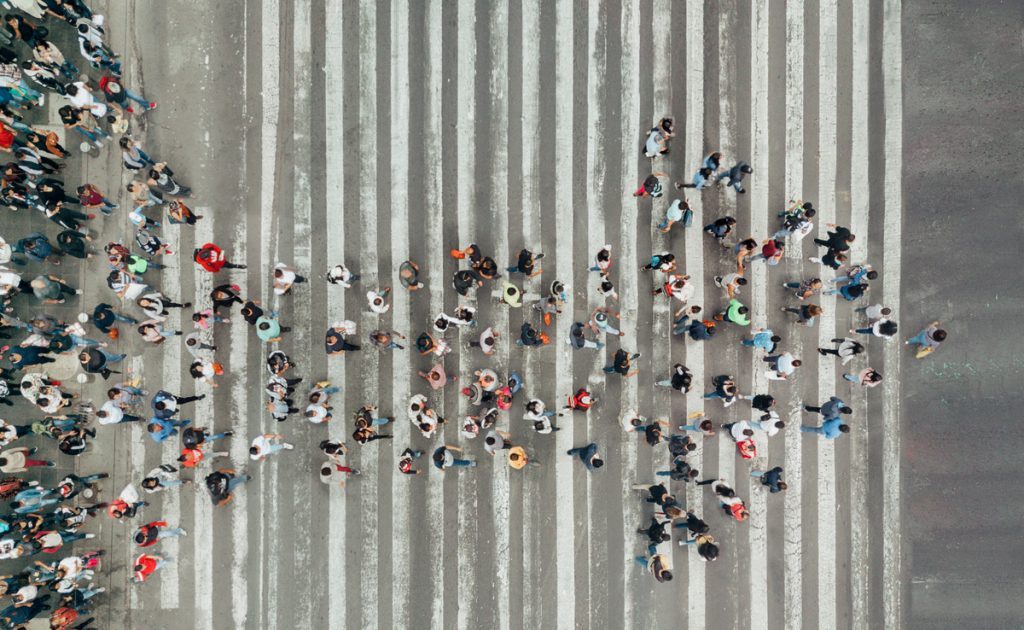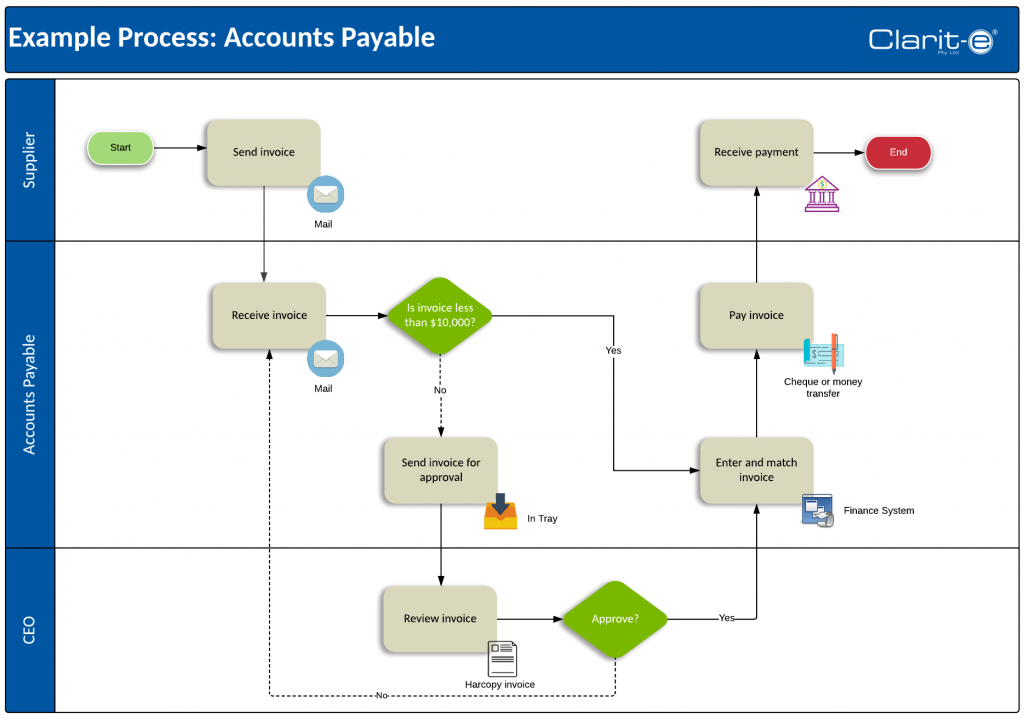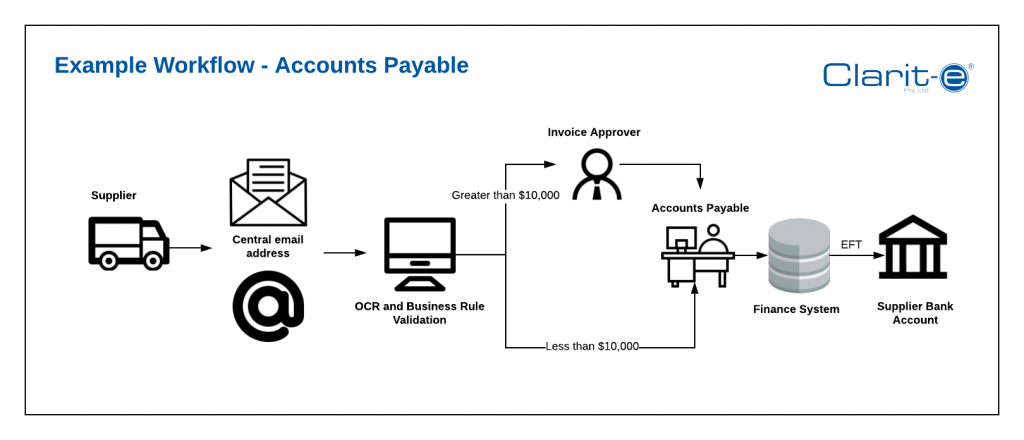Many organisations are starting to explore robotic process automation (RPA) to streamline their business operations and reduce cost. With RPA, businesses can automate mundane tasks, enabling business users to devote more time to serving customers or other higher-value work.
RPA is a form of business process automation that allows organisations to define a set of instructions for a robot or ‘bot’ to perform. RPA bots are capable of mimicking most human-computer interactions to carry out error-free tasks, at high volume and speed.
RPA automates everyday processes that once required human action. The types of processes that are most commonly suitable for automation are generally back-office processes in functions like HR, Finance and IT. RPA is ideal for tasks involving a high level of human data processing.
How do I know if a process in my organisation is a good candidate for RPA?
There are a number of key factors that should be considered when assessing the viability of a process for RPA within your organisation.
• The process must be rule-based
• The process must be consistent
• The process must have defined inputs
• The task should have sufficient volume
A great example of a back-office process that is highly suitable for RPA is invoice processing. Organisations of all sizes and industries deal with sending and receiving invoices. Processing invoices can often create many challenges for an organisation as vendors submit invoices in various formats E.g. Paper, PDF, Word Document. In many organisations a finance team member will then transfer the data from the various sources and key it into the financial system for payment. This can often be a highly time consuming and error prone task.
Is it a rule based process?
Rule-based processes are ideal candidates for RPA. A rule-based process means that its control flows, data flows and resource allocation are expressed by means of business rules. Business rules define specific instructions or constraints on how certain day-to-day actions should be performed. Using our invoice processing example a business rule could be that only certain managers can sign off payment for invoices above a particular threshold E.g. $50,000. RPA is based on the idea that defining and automating your business rules can help you reach your goals more effectively.
Is the process consistent?
Process consistency is another key criteria to consider when evaluating a process for robotic process automation. How often does the process change? If a process changes often then it is unlikely to be a good candidate for RPA. Continually adapting RPA to those changes would end up being very expensive. RPA is well suited to stable processes that stay the same for a long period of time with very minor changes. Invoice processing is a great example of a consistent process that is not changed very often.
What are the process inputs?
During the execution of a business process there are several input points that the process depends on. Based on these input points the complexity of a process can be defined. Inputs can be classified into three types:
• Standard inputs – Standard inputs are those where the system knows where to get them from. An example would be a tax invoice that has been stored from a supplier.
• Structured inputs – Structure inputs are the data inputs that are in a specific format. An example could be an excel document that contains customer accounts details.
• Unstructured inputs – Unstructured inputs are data points where there are no standard procedure to capture it. An example would be a handwritten document.
If the process depends on a lot of unstructured data inputs then it wouldn’t be considered a great fit for RPA. Our invoice processing example depends on a large number of standard inputs which makes it a great candidate for RPA.
Is the process high volume?
Another key criteria for assessment as to whether a process is suitable for RPA is the volume of transactions. High volume transactional processes are great candidates for RPA. It is estimated that a typical small business in Australia will process around 450 invoices in a busy month. The Australian Taxation Office found that manually processing each invoice costs around $30. Significant benefit could be derived from RPA for invoice processing due to the high volume of manual tasks involved.
What are the benefits of RPA?
The benefits of RPA can be wide and varied depending on the process that is being automated. Not only can RPA improve the efficiency and accuracy of an organisations business processes it can also spare human workers from spending their time on dull and repetitive tasks. RPA can fee up time for these workers to focus on more challenging value-added tasks. Some of the key benefits organisations can derive from RPA include:
• Cost savings
• Reduced operational risk
• Improved productivity
• Improved customer experience
Conclusion
RPA is having a significant impact on how the world gets work done. Gartner predicts that 90% of large organisations globally will have adopted RPA in some form by 2022. It is also predicted that almost half of all new RPA clients will come from business buyers who are outside of the IT organisation. If your organisation hasn’t considered RPA then now would be the time to start assessing the viability of RPA across your business processes.